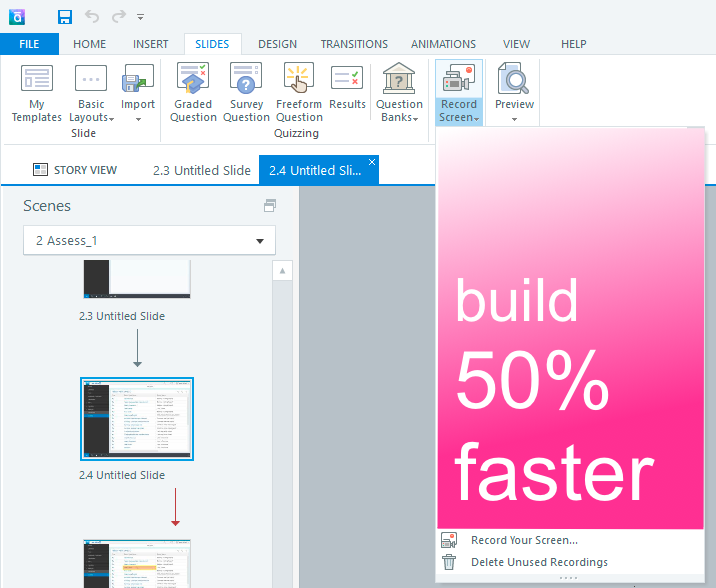We saved one client 50% while developing elearning for a new touchscreen POS system for 15,000 staff across 4 counties in 1,500 stores.
Walkthrough
Textbook Approach
According to Articulate Storyline, the textbook approach is basically:
- Perform a screen recording
- Insert step by step slides for View mode
- Customise the slide captions
- Add information slides and captions
- Insert step by step slides as Test mode
- Customise the slide captions
- Add information slides and captions
Our Goal
We challenged ourselves to find a way to generate Test mode using just the View mode slides using intelligent triggers and external JavaScript. Our goal was to:
- Reduce the number of simulation slides to build and maintain.
- Speed up development to meet short project timeframes between UAT and rollout.
Our Solution
Our final solution was brilliant and achieved all our goals:
- Reduced the total number of simulation slides by 50% (from 2,944 to 1,472).
- Reduced the number of Storyline files by 50% (from 8 to 4). We found that a Storyline file with around 400 simulation slides was a good manageable size to work with. The total course was therefore spread across four Storyline files.
- Reduced maintenance time by 50%.
Elements
The solution comprised the following elements:
- Storyline template
- Slide Master layouts & triggers
- Feedback Master layouts & triggers
- Reuse of common files
- Minimal and simple triggers on slides
- Variables
- Simulation Plugin for Storyline
- The controller for View and Test simulations. Built using custom external JavaScript
- External Resources
- Sounds
- Images
- Windows Batch file
- To quickly merge external files with published course