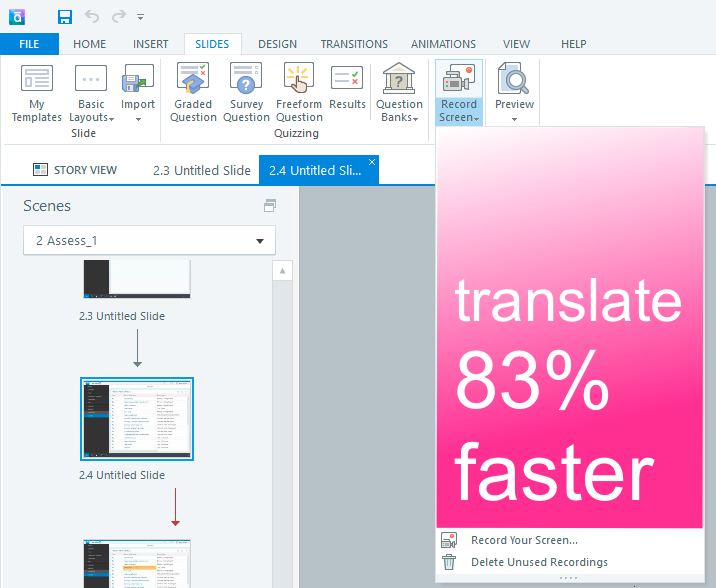We saved one client 83% while developing screen simulations localised in three languages.
Textbook Approach
According to Articulate Storyline, the textbook approach is basically:
- Perform a screen recording
- Insert step by step slides for View mode
- Customise the slide captions
- Add information slides and captions
- Insert step by step slides as Test mode
- Customise the slide captions
- Add information slides and captions
- Export text for translation
- Duplicate course for each language
- Import translated text
Our Goal
We challenged ourselves to find a faster way to localise each course. Our goal was to:
- Eliminate the need to duplicate the Storyline course for each language
- Enable users to switch between languages within a course
- Quickly and easily alter caption text without republishing
- Reduce the number of simulation slides to build and maintain
- Speed up development to meet short project timeframes between UAT and rollout.
Our Solution
Leveraging the success with our Storyline Screencast Plugin, we created a Storyline Translation Plugin that achieved all our goals and more:
- Reduced the total number of simulation slides by 83% (from 1,800 to 300).
- Reduced the number of Storyline files by 66% (from 3 to 1).
- Reduced maintenance time by potentially 83%. Now, when a screen needs replacing it only needs to be changed in one location rather than 6 (1 x view + 1 x test for 3 x languages)
Elements
The solution comprised the following elements and deliverables:
- Storyline template
- Slide Master layouts & triggers
- Feedback Master layouts & triggers
- Reuse of common files
- Minimal and simple triggers on slides
- Variables
- Just a few slides, like menu and simulation start, that are localised using layers
- Screencast Plugin for Storyline
- The controller for View and Test simulations. Built using custom external JavaScript
- Translation Plugin for Storyline
- The controller for presenting text in different languages. Built using custom external JavaScript
- Language file
- Caption text for all languages in one easy to edit and maintain JSON file
- Language validator
- To ensure language file matches required JSON schema
- Quick Reference Guide / Translation Export / Storyboard
- Dynamically generated view of simulation caption text
- Select language/s to view
- Download option
- Link to Storyline simulation
- User guide
- Non LMS version of course for refresher training or reference
- External Resources
- Sounds
- Images
- Windows Batch file
- To quickly merge external files with published course